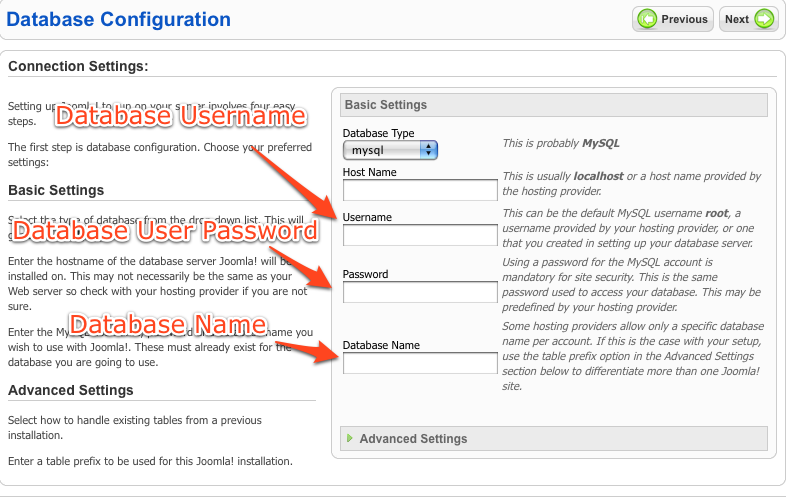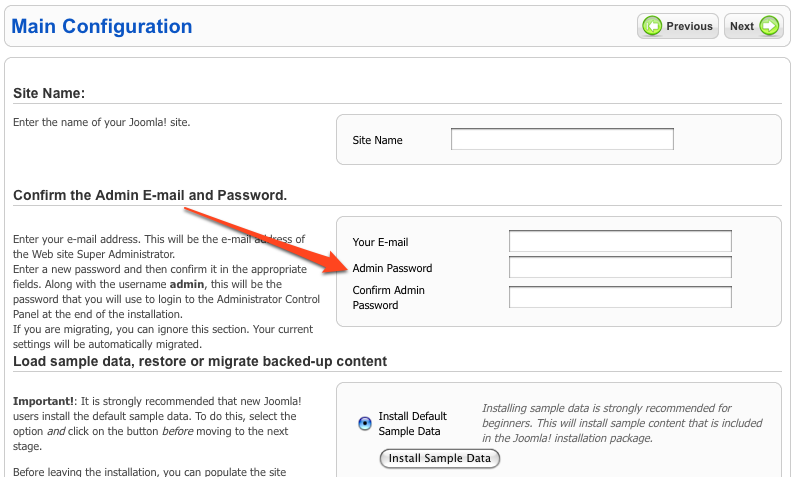When I am creating users for the myphpadmin, am I just allowing users for the server/host info or my joomla site? I am hoping this makes some sense.
Users for phpmyadmin ARE NOT Joomla users.
When you installed Joomla, there was a database-part to fill in. That database you (should) have created in phpmyadmin and with that a database user and dtabase user password. Since you installed Joomla properly, I think that was done (otherwise you could not have finalized the Joomla installation).
[attachment=1:3if9nkmb]<!-- ia1 -->Joomla! Web Installer-2.png<!-- ia1 -->[/attachment:3if9nkmb]
As the picture shows, you have to fill them in properly. If they are not filled in properly, clicking the "Next" button on the left top will give you an error. Again, since you installed properly, I assume installation and the database credentials were fine.
So the next step would give the screen for FTP settings. They do not influence anything for you, so I won't put a screenshot here.
After the FTP layer settings we end up with the "Main Configuration". This is very important and where you set your Site Name, but most important, where you set your admin user password!
[attachment=0:3if9nkmb]<!-- ia0 -->Joomla! Web Installer-1-1.png<!-- ia0 -->[/attachment:3if9nkmb]
Next to all the other settings on this page, the admin password is of-course also your first and only user in the Joomla site. So if we are talking Joomla user and you face a login screen on your site, this should be the one.
So for Joomla and to login it would be:
username: admin
password: what you filled in at the Main Configuration in the Joomla Install
Having said that. This should all be clear, but...
You mention that when you go to your localhost address and to your Joomla site, you face a login screen. This makes me think with all that you have tried, create and delete users in phpmyadmin, that you also may have erased the database-user that you first had for your Joomla site. So in short, Joomla lost its database! I would suggest to recreate the first ever phpmyadmin database_username and same password as your first ever Joomla installation attempt. Again, that succeeded and that information is in the config files in Joomla.
If this all does not have a good outcome. I would suggest to re-install completely (just delete all your Joomla files in the webroot:
1. create a new database with proper user and password
2. install Joomla
And remember. Joomla username (admin) and password basically have nothing to do with the phpmyadmin settings or usernames! The only thing that Joomla uses is the database set inthere.
Let me know how things work out!