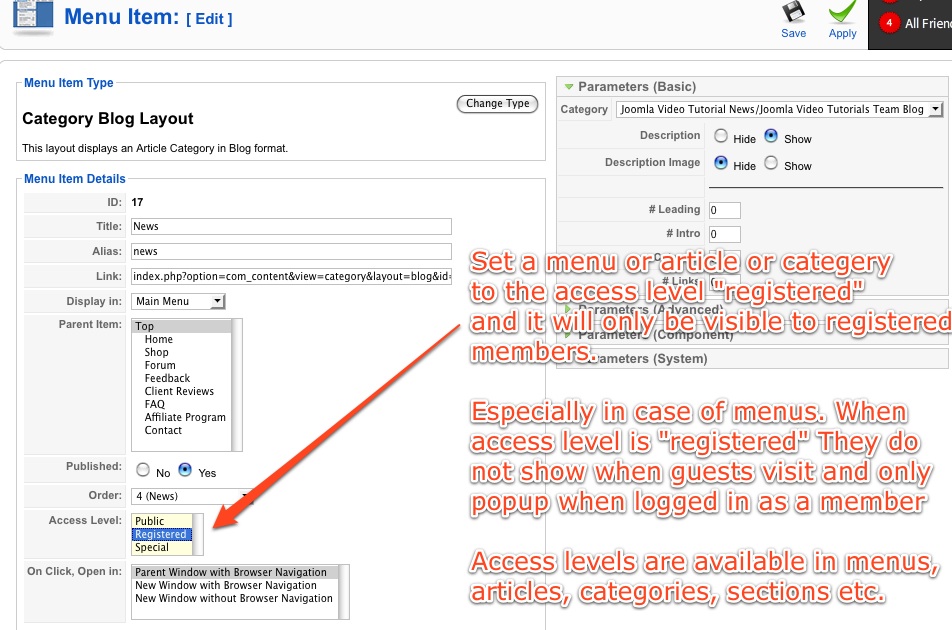Hi,
Unfortunately I don't have a simple short "solve-it-all-at-once" answer.
First of all, all this is possible in/with Joomla, but it doesn't come with Joomla out of the box. You will need to use and install 3rd party extensions (extensions can be components, modules and plugins). Now for your questions.
I want my Joomla to be my blog (without installing the wordpress) but I still need it to be a site, where i can have independent articles, and eventually a e-commerce area (thats why i choose joomla, for the ability to do so many things with the site)
This can be done in numerous ways. One way could be by Joomla itself and creating proper categories which you would like to make your blog. Say you make 2 categories, through the Joomla menu systems you point the menus to be a category blog. You make 1 menu go to Category A and becomes your A blog and menu 2 you point to the category B and becomes your B blog. Writing new articles in Joomla under the proper categories would be the same as "blogging". Another way could be by using a 3rd party blog component.
A collection of available 3rd party blogging systems can be found here:
http://extensions.joomla.org/extensions ... -news/blog
The the e-commerce part. Again, not by default available in Joomla, but again a 3rd party extension. The most commonly used is VirtueMart. Which creates a complete store within Joomla that has a lot of payment methods built-in. The address is:
http://www.virtuemart.net
I can't figure how to make the front end look and update like a blog, with the ability to go to the article and make comments, rate, share with other social sites, and share via email, etc...
Commenting and sharing on other social sites. Very much possible again. I think Joomla is best explained as an empty shell that you can fill up. This time you will need to fill it with a commenting system and a social network sharing system.
Commenting systems: I use one here on the site which is called ChronoComment. It works flawless. Look at the bottom of this page to see it live:
http://www.joomtorial.com/news/38-joomla-twitter-tools
ChronoComments can be downloaded here:
http://www.chronoengine.com/
A collection of Commenting systems for Joomla:
http://extensions.joomla.org/extensions ... s-comments
As for the social network sharing, same thing again, you need a 3rd party extensions that puts in the little icons for sharing on Digg etc. Also known under the name "Social Bookmarking" A collection of that can be found here:
http://extensions.joomla.org/extensions ... ookmarking
And the last thing, is to get registered users to have more exclusive content.
This can be done by setting certain articles and categories not to public, but to registered. (and complete menus so that they do not show when visiting as guest and only popup when logged in as a member). Click on the picture below to see how.
[attachment=0:brh5pux6]<!-- ia0 -->access_levels-1.jpg<!-- ia0 -->[/attachment:brh5pux6]
And sign up for a monthly newsletter (when they register for the site).
Newsletters, again, I am repeating myself, a 3rd party component. I like one in particular and that is called Acajoom, read more about it here:
http://www.ijoobi.com/ They have a very proper free version. With it, you get a very decent component to create and send newsletters. A module so people can sign up for your newsletter.
Overview of available newsletters:
http://extensions.joomla.org/extensions ... newsletter
In combination with all this you might also think about the following components called Community Builder and JomSocial. The last one is not free, I am just showing you something like this exists. Not 100% familiar with jomSocial, but I do believe it will have a few things you want in an all-in-one package.
Community Builder:
http://www.joomlapolis.com/
JomSocial:
http://www.jomsocial.com/
One important remark: I am working with Joomla basically since the day it came out. I still try to keep Joomla working with OpenSource and free available tools for Joomla called extensions. It is not a golden rule that commercial applications for Joomla are better than the free ones. There are very good commercial products available for Joomla, but some of the best tools I work with are Open Source and free in use. Don't go out and buy all kinds of Joomla products. Look around on
http://extensions.joomla.org for alternatives!