Ah I see what you mean. That is indeed not a global configuration setting. That is more part of the template itself. Although easily changed. But, the big BEEZ is part of the picture, so you will need to change the picture. But the "Joomla Accesible Template" can be changed as follows:
With an application like DreamWeaver or another html editor you will need to go to your ftp.
Go to the folder: Your Joomla Root folder > templates > beez and open up index.php
Find:
<body>
<div id="all">
<div id="header">
<h1 id="logo">
<img src="<?php echo $this->baseurl ?>/templates/beez/images/logo.gif" border="0" alt="<?php echo JText::_('Logo Beez, Three little Bees'); ?>" width="300" height="97" />
<span class="header1"><?php echo JText::_('Joomla Accessible Template'); ?></span>
</h1>
As you can see, the last line you can change 'Joomla Accesible Template' into what you want.
As for changing the beez logo. To make it as simple as possible, keep the same size so no other changes need to be done.
Make your own logo, and be sure it has the size 300x97 pixels. Save it as logo.gif
Upload that logo.gif through your FTP application into the following folder: Your Joomla root folder > templates > beez > images
You will be asked to overwrite the existing logo.gif. Click Yes. Refresh you webpage and you should see your won logo now.




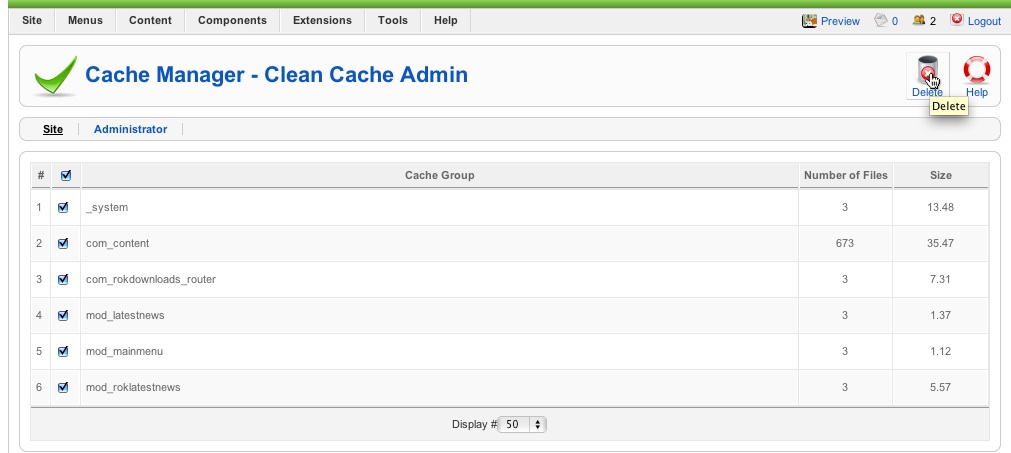
![Menu Item_ [Edit].jpg Menu Item_ [Edit].jpg](https://www.joomtorial.com/media/kunena/attachments/phpbb3/Menu Item_ [Edit].jpg)