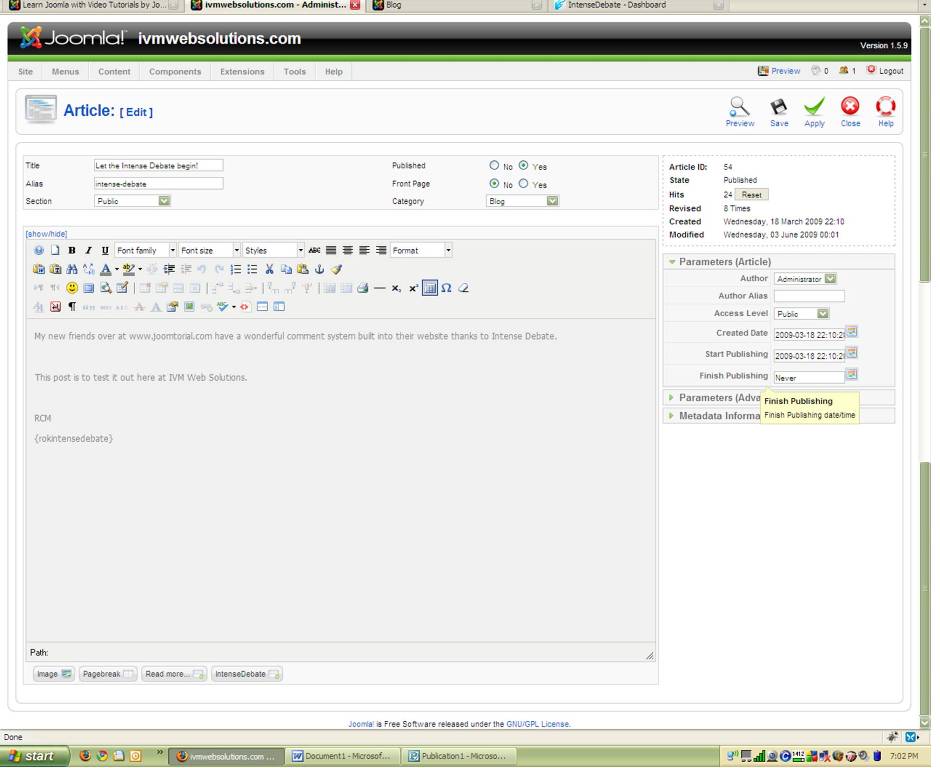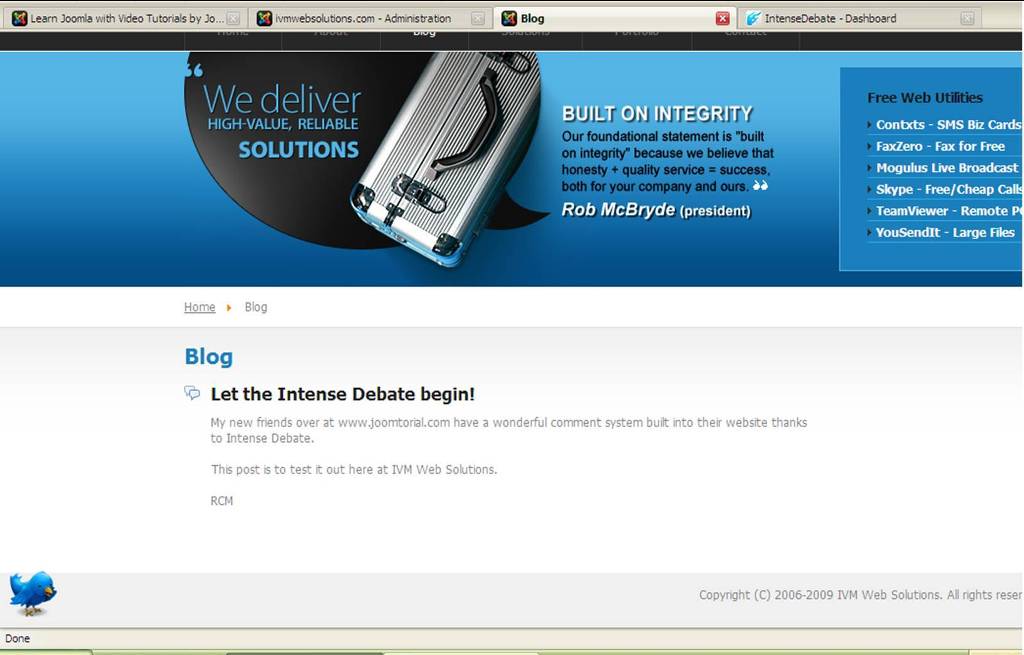Hi Rob,
Indeed I use intense debate, so you'll need to set up an intense debate account. Once you have that done, you will need to know your intense debate account number.
Once you have IntenseDebate setup, you can find your account number under the Intense Dashboard, then click reinstall (don't worry, you won't reinstall anything!)
Then in the code box, you see the long number:
Now it is time to download the plugin(s) I use for implementing Intense Debate into Joomla. I use the ones developed by RocketTheme. It is content plugin and a button plugin. The button plugin appears in your WYSIWYG editor and can be used to easily add the commenting system under any content you want without the need to know all kinds of codes. Simply click the button and it adds the commenting system at that spot.
You can download the plugin system and plugin button here:
http://joomlacode.org/gf/project/rocket ... ge_id=4184
Be sure after installing to "publish" both the:
Content - IntenseDebate plugin
Button - IntenseDebate
I chose this system, because I want full control over where and which article I want comments under. Other systems tend to put a comment system which then works at all blogs or entire categories. I didn't want that. This system needs you to input whether the article gets commenting or not.
After you have installed the plugins, in the content - Intense Debate plugin you need to fill in the Intense Debate account number as shown below: